Sat, 16 Jan 2010
Tele-M@te
Dad brought home a GSM module. I was supposed to figure out how to use
it to provide remote access to a panel PC.
There's no documentation with the device of course, because that would be far too easy.
There's a sticker with an URL on it, presumably the website of the manufacturer.
www.NeoConnex.com which fails to resolve. Goody.
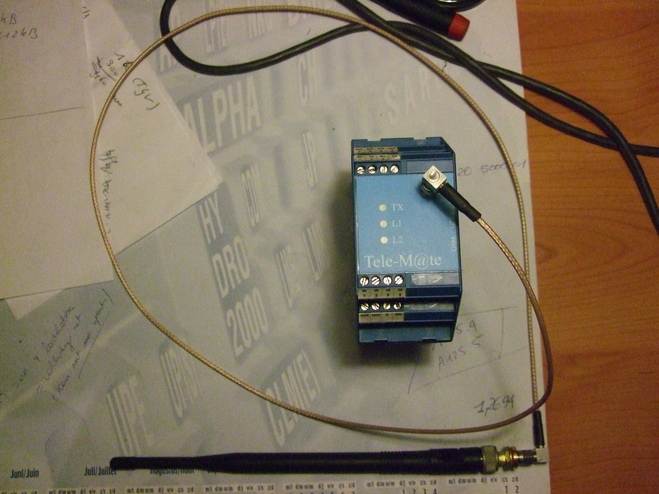
It's got 4 connections marked 'In', 4 marked 'out, two sets of TX/RX, two grounds and one marked 24V. There's also one marked 'K', no idea what that one does. On the inside I found a Morotola G18 GSM module, a Rabbit 2000 microprocessor and tucked away at the top a MAX-232 chip.
It looks like the device has two serial ports so I assume it's basically a serial modem. Getting it to work should be a simple matter of issuing the correct AT commands. Fortunately the Morotola module documentation is easy to find. After soldering together a DB-9 connector and hooking it up at 9600 baud, 8N1 it produces a prompt of sorts:
OK
Unfortunately that's the end of the good news. It doesn't respond to AT commands, or rather it always responds with
Expected setting or rule
ERROR
Inserting a SIM card doesn't help, but it does complain about a bad PIN code. After a few more attempts I give up that approach and start looking for the PUK code to unlock my SIM again.
After some more negotiation with Google the Wayback machine turns
up an old copy of the
www.neoconnex.com website.
It looks like the company disappeared soon after October 2005.
The manual on the website reveals the device can't be used as a modem but can send SMS based on its inputs,
or set the outputs when it receives an SMS.
These actions can be configured according to rules set through a program called 'Tele-M@te Commander'.
That explains the error message when entering AT commands.
The Wayback Machine doesn't have the program so I'm completely stuck. Copies of 'Tele-M@te Commander' or an ISP for a Rabbit 2000 micro controller can be exchanged for beer.
posted at: 18:55 | path: / | [ 0 comments ]